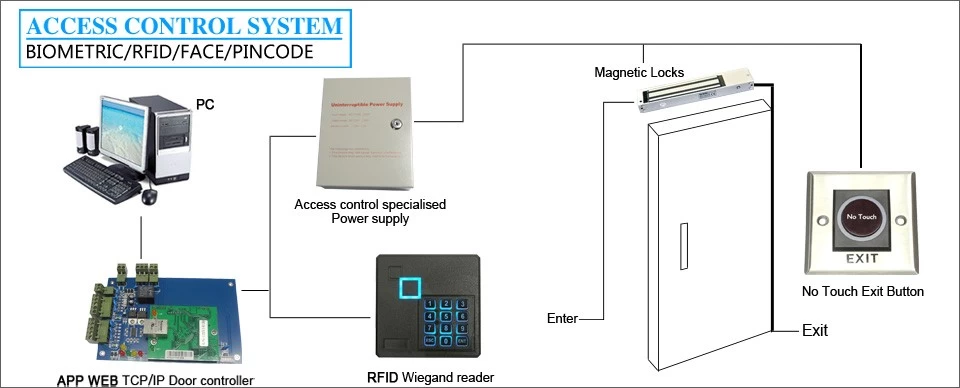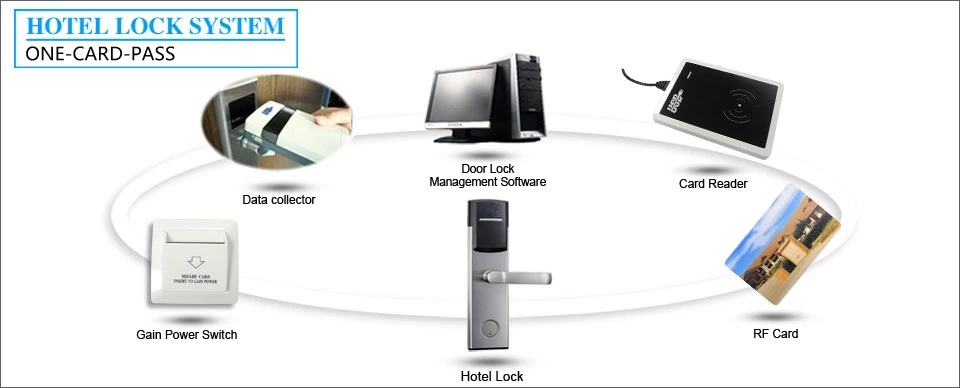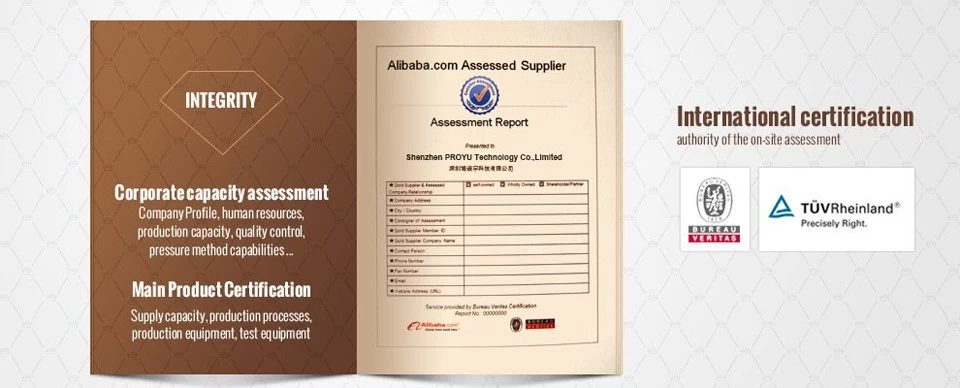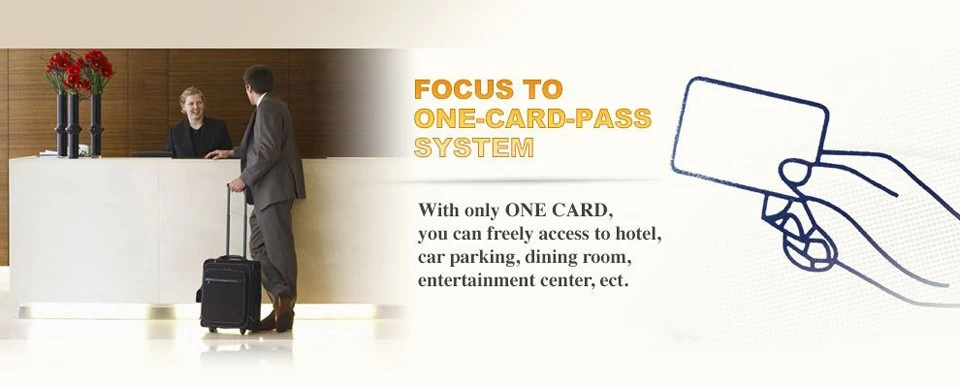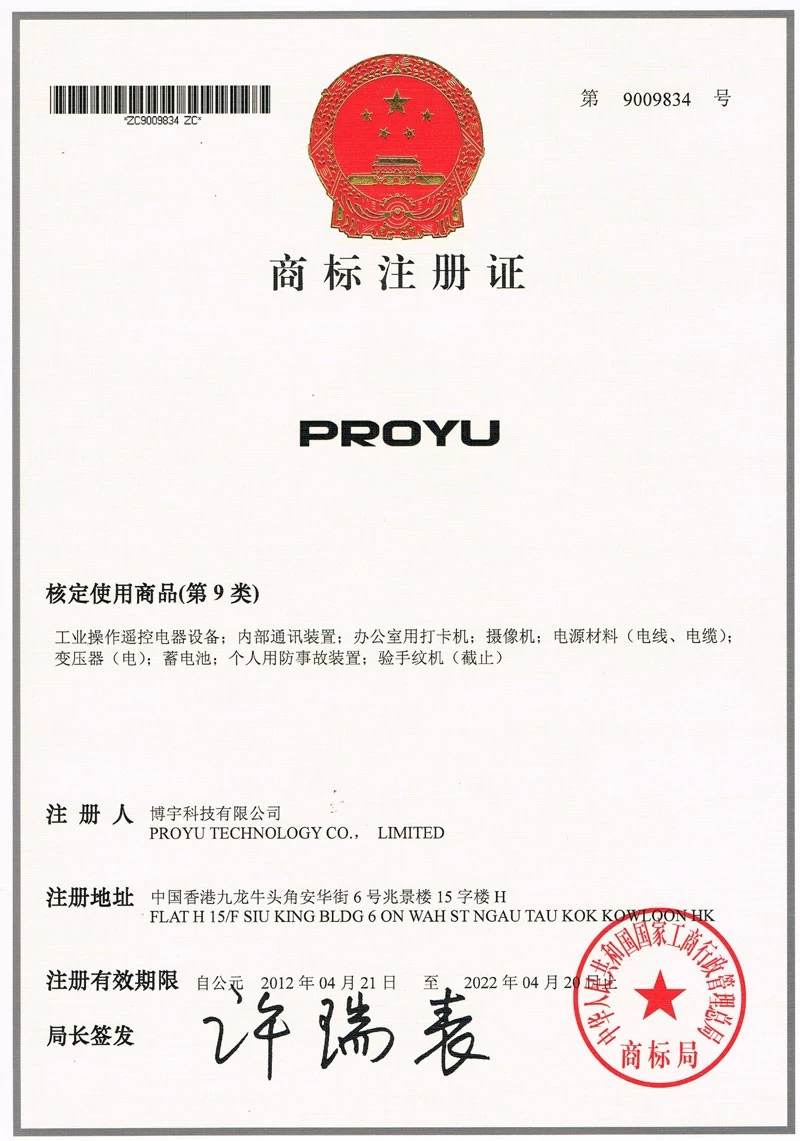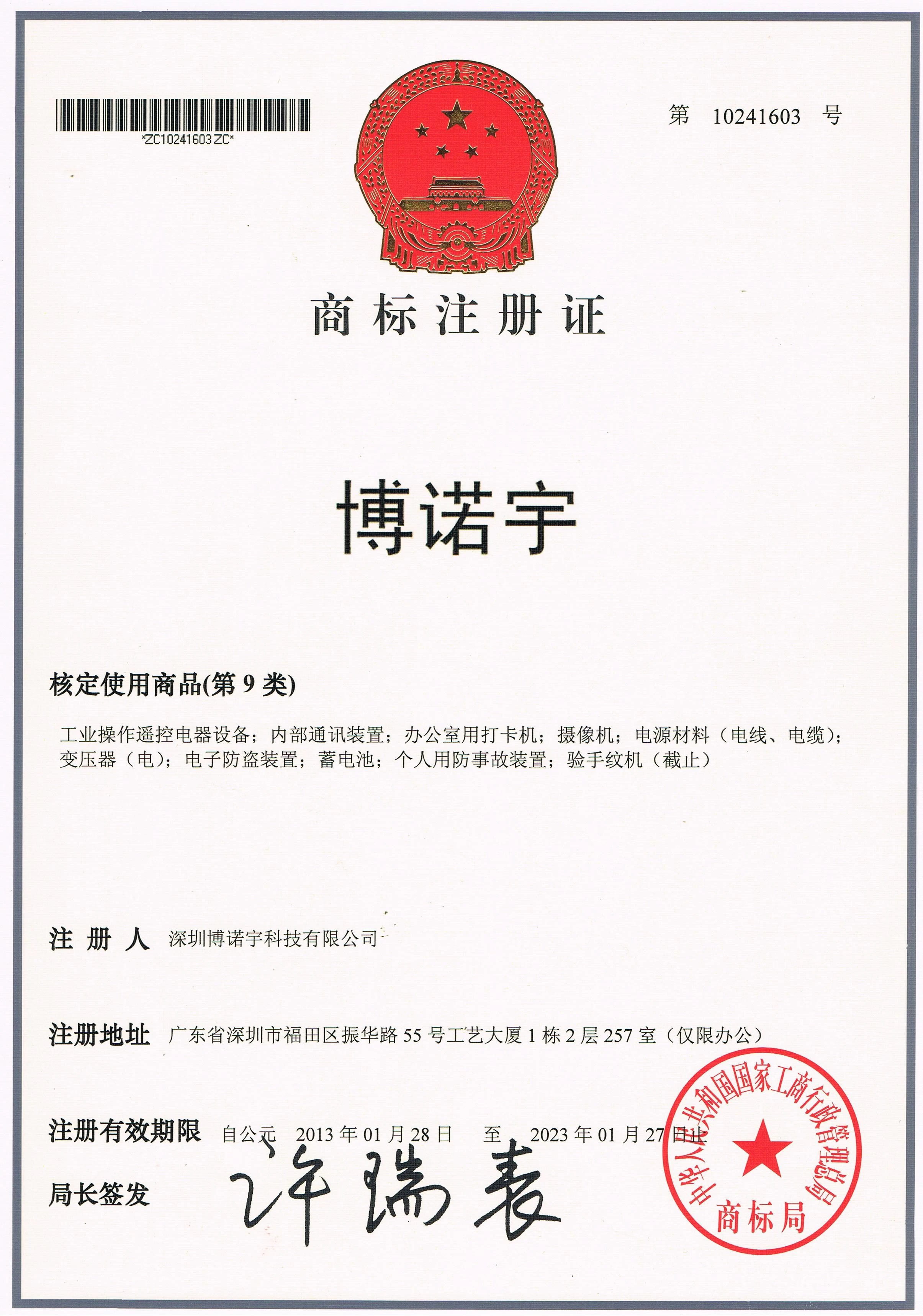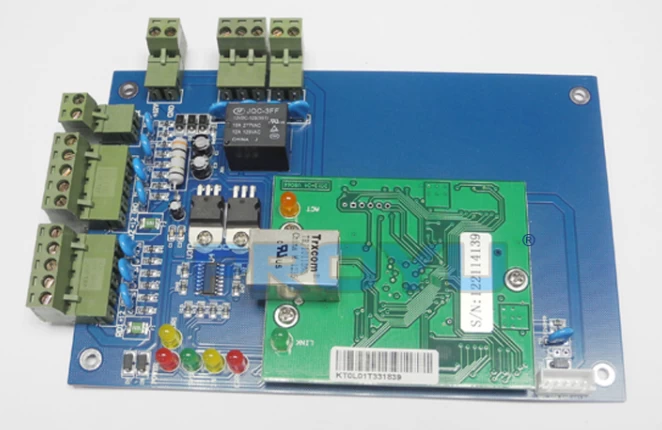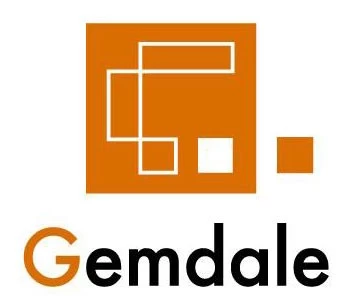Guide to home smart door locks
Proyu Technology
Proyu Technology
2017-06-12 11:50:51
Home energy door lock is a set of mechanical, electronic, software as one, intelligent, integrated, high technical content of high-tech products, can give you intelligent, safe, fast to enjoy. It is because the home smart door lock is a high-tech products, so some friends in the operation of the time, often at a loss. PROYU, Office/ home dynamic password lock factory, provide outstanding intelligent locks.
 Guide to home smart door locks:
Guide to home smart door locks:
First, the password set
The password setting of the home smart door lock is mainly done by the authorization card.
Steps:
The mechanical key screwed to open the door, insert the authorization card, buzzer "tick" short beep, the password set up successfully.
Second, the time set
The time setting is done by the clock card.
Steps:
Jump into the clock card, buzzer "tick" sound, the time set up successfully.
Third, open the door card, password, fingerprint lock, remote control settings
Steps:
1, open the battery cover.
2, press the set button once.
3, press the start button, enter the password (3-8) press # key.
4, press the start button, enter the number (00-99) press the # key.
5, press the start button, enter the door (3-8), press the # key to end, password settings are successful.
The finger at the fingerprint window to read the fingerprint, drop the sound, again with the same finger to hold the fingerprint. Twice read the same sound, said the fingerprint input is successful; will set the card near the sensor area, set the induction card; press the remote control any key, set the remote control.
 Fourth, delete the door card, password, fingerprint, remote control
Fourth, delete the door card, password, fingerprint, remote control
Steps:
1, open the battery cover.
2, press the set button twice.
3, press the Start button, enter the administrator password, press the # key.
4, press the start button, enter the fingerprint to be deleted, password, remote control corresponding number, press the # key. For example, to delete the fingerprint, the finger at the fingerprint window to read the fingerprint, the card will be deleted near the sensor area, press the remote control any key.
The above description is the home smart door lock operation guide. However, due to the type of home smart door manufacturers and manufacturers of different methods of operation there will be some differences, therefore, the specific should also regard the manufacturer as the standard.

First, the password set
The password setting of the home smart door lock is mainly done by the authorization card.
Steps:
The mechanical key screwed to open the door, insert the authorization card, buzzer "tick" short beep, the password set up successfully.
Second, the time set
The time setting is done by the clock card.
Steps:
Jump into the clock card, buzzer "tick" sound, the time set up successfully.
Third, open the door card, password, fingerprint lock, remote control settings
Steps:
1, open the battery cover.
2, press the set button once.
3, press the start button, enter the password (3-8) press # key.
4, press the start button, enter the number (00-99) press the # key.
5, press the start button, enter the door (3-8), press the # key to end, password settings are successful.
The finger at the fingerprint window to read the fingerprint, drop the sound, again with the same finger to hold the fingerprint. Twice read the same sound, said the fingerprint input is successful; will set the card near the sensor area, set the induction card; press the remote control any key, set the remote control.
PROYU, electric lock suppliers china, your security life creator.

Steps:
1, open the battery cover.
2, press the set button twice.
3, press the Start button, enter the administrator password, press the # key.
4, press the start button, enter the fingerprint to be deleted, password, remote control corresponding number, press the # key. For example, to delete the fingerprint, the finger at the fingerprint window to read the fingerprint, the card will be deleted near the sensor area, press the remote control any key.
The above description is the home smart door lock operation guide. However, due to the type of home smart door manufacturers and manufacturers of different methods of operation there will be some differences, therefore, the specific should also regard the manufacturer as the standard.